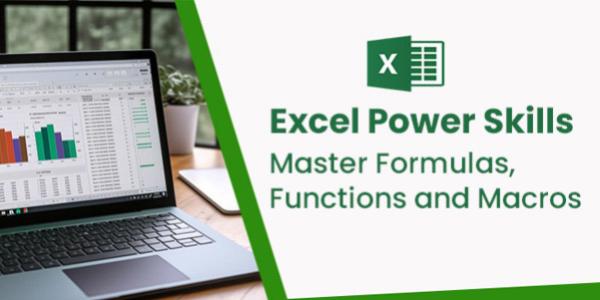Get 50% off with the coupon code COUPON50
Get 50% off with the coupon code COUPON50Excel Power Skills: Master Formulas, Functions, and Macros
Are you ready to take your Excel skills to the next level? Learn how to harness the power of formulas to perform calculations, analyze data, and streamline your workflow.
90430
You Must Login To Add Selected Items To Shopping List.
About the Course:
In this webinar, discover the most often used functions, including statistical functions like SUM, AVERAGE, MAX, MIN, and more. Master the use of cell references, AutoSum, and AutoFill to automate routine tasks. Gain insight into relative vs. absolute cell referencing for dynamic formulas that adapt as your data changes.
You’ll explore the VLOOKUP and HLOOKUP functions in detail, breaking down their arguments to ensure you can use them with confidence... Gain hands-on experience with practical examples to apply these skills in real-world situations.
Being able to create and edit macros is one of the must-have skills for Excel Power Users. Having this knowledge will save you hours of time by allowing you to automate any Excel-based task or process. If you’ve never created macros or used VBA before, this advanced Excel training is for you.
Course Objective:
Excel functions can greatly enhance your ability to perform tasks in day-to-day activities in Excel. While there are hundreds of functions in available, there are many functions that all Excel users should know. Whether you are an office worker, or a small business owner using Excel to keep track of your finances or just a casual user, these Excel functions can be very important time savers and enhance your ability to create better-performing spreadsheets!
Learning about the lookup functions will allow you to match data between databases. VLOOKUP and HLOOKUP enable you to look for a value quickly and easily in a column or row of data and return a value from the same row in a different column. Perfect for when working with large tables.
You will learn how to create a macro by using the built-in macro recorder. You will then progress on to learn how to make simple changes to a macro using the built-in programming language called VBA.
Who is the Target Audience?
- Financial Analysts
- Accountants
- Data Analysts
- Project Managers
- Operations Managers
- Marketing Analysts
- Sales Managers
- Supply Chain Managers
- HR Professionals
- Researchers
Basic Knowledge:
- No prior knowledge is required
Customer Reviews :
This product hasn't been reviewed yet. Be The First To Review This Product!
Shopping Cart Empty
- Widgets outsell gizmos 2:1
- The resale value of widgets after five years is 46% higher than that of competitors.
-
Excel Power Skills: Master Formulas, Functions, and Macros
- 90430 From $149.00
- Choose Variations...